5 Ways Excel Power Query Can Automate Your Financial Data Prep
Let me start with a confession: I’ve burned more hours on manual data cleanup than I care to admit. The kind of hours that feel like you’re trapped in a Kafka short story—endlessly copying, pasting, sorting, and cross-checking a mess of numbers that don’t want to behave. The irony? Most of this work is invisible. Executives see a polished dashboard, maybe a tidy P&L. What they don’t see is the analyst, three coffees deep, reconciling the same GL dump for the fourth time because someone decided to change the SKU naming convention. Again.
Enter Power Query. Not the sexiest tool by name, but like duct tape and aspirin, it’s something every operator should have in arm’s reach. For financial professionals, especially those on lean teams or in fast-moving environments, Power Query isn’t a luxury. It’s survival.
Here are five ways I’ve used Power Query to automate financial data prep and reclaim time for the work that actually moves the needle.
1. Automating Monthly Data Imports
I used to have a recurring calendar event titled “GL Data Cleaning (Sisyphus Edition).” Every month, like clockwork, I’d download CSVs from the ERP, clean them up, and slot them into our reporting models. It was soul-killing.
With Power Query, I built a routine that connects directly to the ERP export folder, cleans the files automatically, and loads them into my workbook. One button. Ten minutes. Done.
I’m talking about:
- Stripping whitespace and fixing data types
- Normalizing naming conventions (yes, even the random all-caps departments)
- Removing subtotals and blank rows
- Filtering out old fiscal years
There’s no nobility in reformatting a CSV. Save your heroics for when the board asks why revenue dipped 7%.
2. Merging Data Across Systems Without Losing Your Mind
If you’re pulling data from Salesforce, Netsuite, and some in-house Frankenstein tool built in 2011, you know what I mean when I say: nothing ever matches. Account names, IDs, even time periods get lost in translation.
I once spent two days manually reconciling marketing spend from three systems because each had its own idea of what “Q2” meant.
Power Query lets me merge, join, and transform that chaos with precision:
- Inner joins, outer joins, anti-joins—pick your poison
- Custom column logic for mapping inconsistent fields
- Dynamic filters that clean themselves as new data loads
The trick is making one clean table from a buffet of conflicting systems. Power Query doesn’t just make it possible. It makes it repeatable.
3. Creating Dynamic Calendars and Time Intelligence
Most finance teams underestimate how much time they lose to date logic. Fiscal vs. calendar. 4-4-5 calendars. Leap years. Period roll-forwards. The usual horrors.
Power Query lets me build a dynamic date table once—and then reuse it across every model:
- Start and end dates auto-adjust based on current data
- Fiscal periods map without hardcoding
- Holidays, weekends, and special cycles flagged automatically
When reporting is off by a week, nobody blames the calendar logic. They blame the analyst. This is how you get ahead of that.
4. Standardizing Data Across Business Units
In the real world, standardization is a myth. Every department has its own chart of accounts, its own naming scheme, and its own idea of what constitutes “expense.”
I worked with a client where “travel” in one business unit meant flights, hotels, and meals. In another, it meant mileage reimbursements and a single AmEx charge for a $17,000 client offsite.
Power Query is how I standardized:
- COA mapping tables that auto-update with new GL codes
- Categorization rules built into queries
- Data validation layers that flag anomalies
Below is an example of how I structured a typical mapping logic:
| Raw GL Code | Department | Original Description | Standard Category |
|---|---|---|---|
| 51200 | Sales | TRAVEL EXPENSES – Q2 | Travel |
| 51210 | Marketing | Client Event | Events |
| 52001 | Sales | Mileage Reimbursement | Travel |
| 53000 | R&D | Offsite Meeting | Events |
You can map a mess into meaning, but only if you stop relying on memory and start using logic.
5. Building Self-Updating Reports That Don’t Break
Here’s the holy grail. After all the cleanup and mapping and joining, the goal is one-click refresh. Not five macros. Not six tabs of helper formulas. One button.
Power Query enables self-refreshing dashboards. I plug in new raw data, and everything updates:
- Financial statements
- Budget vs. actuals
- Rolling forecasts
- Variance bridges
No broken links. No midnight reworks. No surprises when the CFO opens the file five minutes before the board meeting.
And if you connect it to Power BI? Now you’re talking automated, enterprise-grade reporting with zero extra lift.
Stop Bleeding Hours on Rework
Here’s the problem no one wants to admit: most of what FP&A teams do is rework. Not analysis. Not insight. Just cleaning up yesterday’s mess, again.
Power Query won’t make you smarter. But it will buy back your time, your credibility, and your sleep. And if you’re a CFO or operator who still thinks financial automation means buying another SaaS platform, let me ask you this:
Why are you spending six figures to solve a problem Excel already fixed?
You don’t need more tools. You need better habits. Power Query is one of them.
I put a lot of thought and practical experience into this piece because too many good teams are wasting time on bad workflows. If this sparked something useful for you, consider sharing it with a fellow finance pro. Your repost helps bring practical tools to teams that actually need them.
If you have questions, challenges, or want to compare scars from your latest close cycle, my DMs are open.
And here’s an unconventional take to stir the pot: What if automation isn’t about speed or efficiency—but about trust? What if the real value of tools like Power Query is that they make financial data more human-proof, so your people can be more human?
Are your analysts spending more time finding data than using it? Or are you building a team that scales with the business?






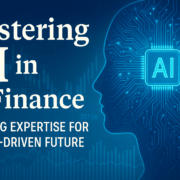


Leave a Reply
Want to join the discussion?Feel free to contribute!