Avoiding Hidden Risks: Data Integrity Best Practices with Excel Power Query
Here’s a dirty little secret of finance: the more polished the deck, the more likely there’s duct tape holding the data pipeline together.
I’ve seen it. Flashy dashboards. Perfectly aligned KPIs. Everyone nodding in the boardroom—until someone asks, “How was that calculated?” Cue the mad scramble: Slack threads, undocumented Excel formulas, a stale mapping file last touched two quarters ago.
Here’s the reality: once you start automating with tools like Power Query, your risk profile shifts. Manual errors may go down, but hidden risks go way up. Why? Because the human eye isn’t checking each step anymore—the pipeline is.
And if that pipeline isn’t built with integrity? It can quietly deliver wrong numbers straight into your decision-making.
That’s why I tell every CFO and FP&A lead I work with: fast is easy. Trusted is hard. But if you get this right, it’s your competitive edge.
This isn’t just about “avoiding errors.” This is about engineering pipelines you can trust at scale—through board meetings, audits, and funding rounds.
Here’s how to do it.
Why Data Integrity = Business Risk (Not Just Audit Risk)
Automating fast is easy. Automating with trust? That’s leadership.
CFOs who scale on shaky pipelines lose credibility the moment a board member or investor asks: “Where did this number come from?”
Without data integrity:
- Operators lose faith in reporting → they run side spreadsheets.
- Boards lose faith in Finance → CFO influence shrinks.
- Auditors find gaps → risk skyrockets.
With strong data integrity:
- You can trace every number, every time.
- Operators trust the data to run the business.
- Boards trust Finance to drive strategy.
Integrity = trust. Trust = influence. Influence = impact.
The 5 Best Practices for Trusted Automated Workflows
If you want to engineer pipelines that scale with trust, start here:
1. Architect for Transparency from Day One
Every number must have a clear, documented path to source.
How to do it:
- Maintain a “Raw Data” query layer.
- Build flow diagrams that show source → transformations → outputs.
- Use a README tab to explain key logic.
- Name every query clearly (“fx_rates_cleaned,” not “Query1”).
Why: Transparency prevents confusion—and protects you when leadership changes or auditors ask questions.
2. Separate Business Logic from Data Layers
Never hardcode business logic into transformation steps.
How to do it:
- Store business rules (mappings, FX rates, classifications) in versioned external tables.
- Reference these tables in Power Query.
- Track when tables were last updated.
Why: Business logic changes—your pipeline should adapt without breaking.
3. Build QC Checks Into the Pipeline (Not Outside It)
Trust is built on consistency—and QC checks are your frontline defense.
How to do it:
- Build reconciliation queries:
- Does revenue match ERP?
- Are totals consistent with GL?
- Are there unexpected nulls, duplicates, or spikes?
- Automate variance checks (“Why is this metric suddenly up 50%?”).
Why: QC inside the pipeline catches errors before they hit the board deck.
4. Version and Monitor Everything
Version control isn’t optional—it’s survival.
How to do it:
- Archive raw data by reporting period.
- Version mapping and business rule tables.
- Timestamp every report refresh.
- Document changes in a change log (yes, even for Excel!).
Why: If you can’t reproduce a prior report exactly, you’ve lost audit and board confidence.
5. Document Ownership and Change Management
Great pipelines outlast the original builder—but only if ownership is clear.
How to do it:
- Assign an owner to each key query/report.
- Maintain a change log: what changed, why, when, and by whom.
- Review pipelines regularly—don’t let them rot.
Why: Ownership prevents “shadow IT” and ensures accountability.
Common Data Quality Pitfalls (and How to Spot Them Early)
Now that you know what “great” looks like—here’s what to watch for:
| Pitfall | What to Watch For | How to Fix |
|---|---|---|
| Overwriting raw data | No raw layer preserved | Create a dedicated raw data query |
| Hardcoding business logic | Logic inside Power Query steps | External versioned mapping tables |
| Missing versioning | No archives, no refresh dates | Archive raw + track refresh dates |
| Lack of QC checks | No automated reconciliations | Build QC queries inside pipeline |
| Poor documentation | Query names unclear, no README | Clear names + README tab |
| Inconsistent data types | Errors in calculations, odd outputs | Explicit data type settings |
| Uncontrolled refresh timing | Pipelines break after source changes | Monitor schema + set refresh checks |
Real-World Example: CFO Saves a $100M Round
I once worked with a CFO prepping for a $100M Series C.
Their dashboard looked bulletproof—until investors asked, “How was ARR calculated last quarter?”
No version control. FX rates hardcoded. No audit trail.
We rebuilt:
- Raw data archived monthly.
- FX rates versioned.
- ARR logic modular and documented.
- QC checks automated.
Result? When diligence resumed, the CFO could walk investors through every number. Series C closed. Confidence preserved.
Lesson: Data integrity = deal confidence.
Why CFOs and Operators Should Care Now
This is no longer “just an audit issue.”
Boards are savvier. Diligence moves faster. Operators demand trusted data for real-time decisions.
If your pipeline can’t:
- Trace every number to source
- Reproduce prior reports exactly
- Explain how key metrics are calculated
…you’re flying blind when the stakes are highest.
Trusted pipelines win boardrooms. Period.
Engineer for Trust, Not Just Speed
I wrote this because too many finance teams are racing to automate—without engineering for trust.
And when the board, auditors, or investors do ask hard questions, “We’ll clean it up” is no longer acceptable.
You don’t need a perfect pipeline. But you do need one that:
- Preserves raw data
- Documents business logic
- Builds QC checks into the flow
- Version-controls outputs
- Has clear ownership
That’s how you scale trust with your reporting.
If this article gave you new ways to think about protecting your data integrity, please share it. I put real time into this because I want more CFOs and finance leaders building trusted pipelines—not just fast ones.
And here’s one last question to chew on:
If your pipeline broke tomorrow—could your team explain the last board number you reported?
If not—let’s fix that. Now.


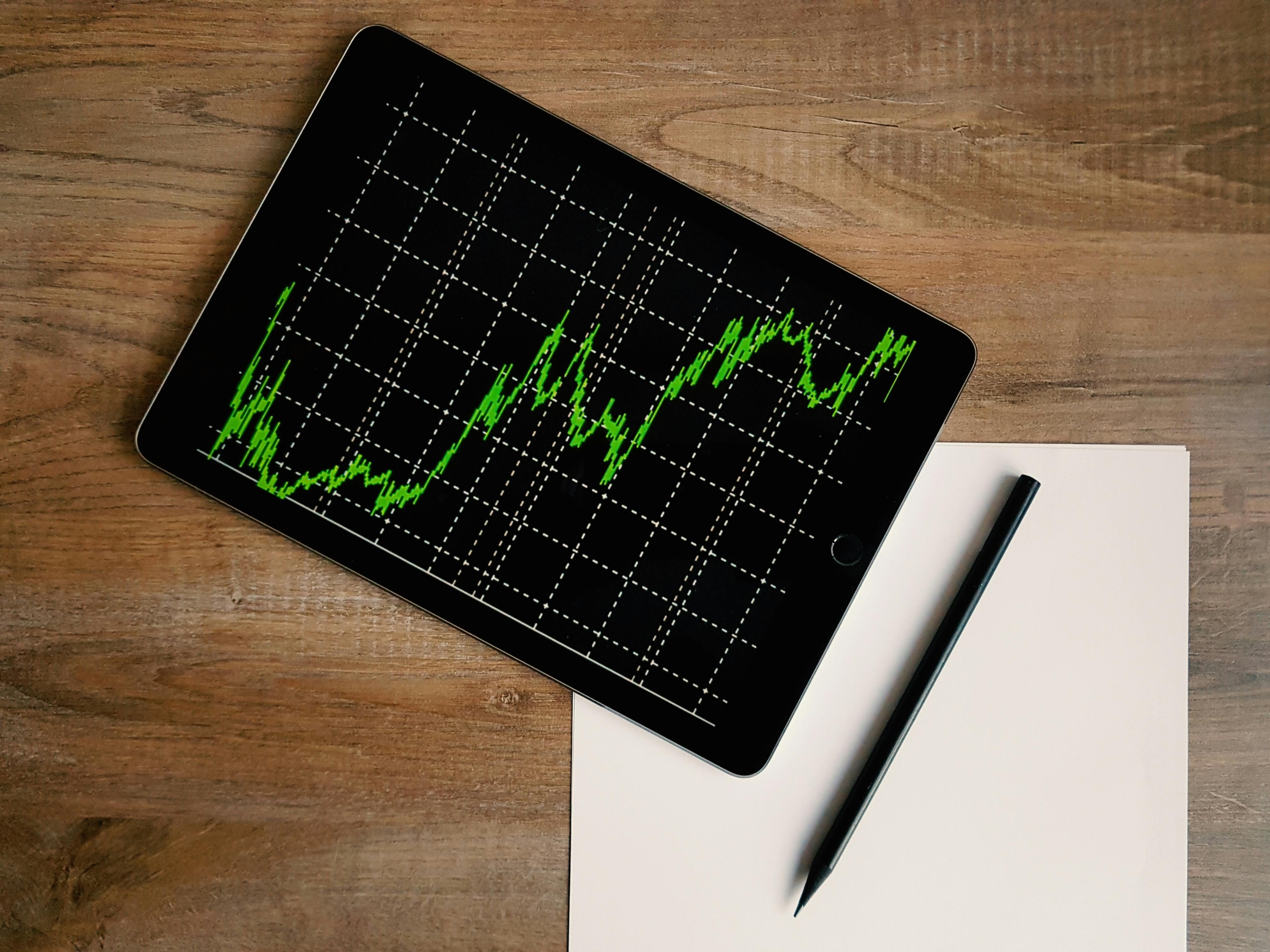





Leave a Reply
Want to join the discussion?Feel free to contribute!