10 Common Financial Reporting Tasks You Can Streamline with Power Query
Here’s a hard truth they don’t tell you in finance onboarding: most “financial reporting” is glorified janitorial work.
You know the drill. Dump the GL. Copy and paste into five different workbooks. Filter out the junk rows. Reformat dates. Fix that one column that always comes in as text instead of numbers. Then pray your VLOOKUPs hold long enough to get the board deck out the door.
The kicker? You’re doing this every month. Every quarter. Every reporting cycle. And every time you do it manually, you’re rolling the dice on version control, accuracy, and—let’s be honest—your own sanity.
Enter Power Query. If you’re in FP&A or running finance for a scaling company and you’re not using Power Query yet, you’re leaving time, credibility, and competitive advantage on the table. Because this tool isn’t about making things prettier. It’s about making your financial reporting repeatable, consistent, and auditable.
Here are 10 common financial reporting tasks you can streamline with Power Query—along with the risks you’ll reduce when you do.
1. Cleaning Monthly GL Dumps
If your general ledger export looks like a Jackson Pollock painting of merged cells, Power Query will become your new best friend.
You can:
- Automatically strip blank rows
- Fix header rows that shift each month
- Normalize department names (goodbye, “Sales” vs. “SALES”)
- Convert text-based dates into actual dates
Risk reduced: Manual formula errors, inconsistent formatting, missed line items.
2. Standardizing Chart of Accounts Across Business Units
If you’ve ever tried to consolidate financial results from two entities with different COAs, you know the pain.
With Power Query, you can:
- Map account codes to a master chart of accounts table
- Auto-categorize expenses
- Flag unmapped codes for review
Risk reduced: Inconsistent categorization, errors in consolidation, version drift in account mappings.
3. Automating Recurring Journal Entry Reconciliation
How many times have you eyeballed that recurring rent accrual or prepaid amortization?
Instead, use Power Query to:
- Pull journal entries by account and date
- Compare to expected schedules
- Highlight variances automatically
Risk reduced: Missed or duplicate accruals, errors in timing adjustments.
4. Preparing Budget vs. Actual Reports
The classic FP&A grind: pulling actuals, aligning them with budget versions, explaining variances.
With Power Query:
- Load actuals and budget versions into one model
- Align by period automatically
- Create dynamic variance calculations
Risk reduced: Hardcoding period ranges, mismatched budget versions, misaligned time periods.
5. Handling Multi-Currency Financial Reporting
If you’re manually layering exchange rates into your financials, you’re a prime candidate for burnout.
Power Query can:
- Pull exchange rates from an external table
- Apply FX consistently across entities and periods
- Flag missing or outdated rates
Risk reduced: FX miscalculations, stale rates, inconsistent treatment across reports.
6. Building Rolling Financial Forecasts
Manually extending a forecast model every month is a great way to break links.
Instead:
- Load actuals dynamically as new months close
- Auto-update forecast periods
- Blend actuals + forecast seamlessly
Risk reduced: Version control chaos, formula drift, errors in cutoff dates.
7. Consolidating Financial Data Across Systems
Pulling data from ERP, CRM, and HRIS systems? You’re in reconciliation purgatory.
With Power Query:
- Connect to multiple data sources
- Transform and align data formats
- Merge datasets with consistent keys
Risk reduced: Manual reconciliation errors, mismatched data definitions, duplicate effort.
8. Automating Audit Support Packages
Prepping for financial audit always turns into a last-minute scramble for “one version of the truth.”
With Power Query:
- Create audit-ready data pulls
- Apply consistent transformations
- Document data lineage automatically
Risk reduced: Audit findings due to inconsistent support, undocumented changes, unclear source data.
9. Building Board-Ready Financial Dashboards
Nothing kills credibility faster than sending a board deck with stale data.
Use Power Query to:
- Refresh data connections with one click
- Keep board metrics aligned with current actuals
- Track and document refresh dates
Risk reduced: Outdated board decks, version confusion, inconsistent KPI definitions.
10. Preparing Tax Provision Reports
Tax reporting requires slicing your financials in ways normal ops reporting doesn’t.
With Power Query:
- Build tax-specific reporting views
- Automate eliminations and adjustments
- Create reconciliations to financial statements
Risk reduced: Misstatements in tax provisions, errors in deferred balances, late adjustments.
Why It Matters: Risk Reduction Through Reporting Consistency
Here’s the big idea: Power Query isn’t just a time-saver. It’s a risk reducer for financial reporting.
In financial reporting, consistency is control. And every manual step you automate is one less chance for:
- A formula breaking when someone inserts a row
- A stale rate carrying forward because you forgot to update it
- A cut-and-paste error introducing a balance sheet imbalance
The CFOs and operators I’ve worked with trust process, not just people. If you want to elevate your FP&A game, showing you can build reporting processes that are consistent, transparent, and auditable is how you get a permanent seat at the table.
Stop Doing Spreadsheet Janitorial Work
Financial reporting is never going to be sexy. But it can be clean. Scalable. Trusted.
I wrote this because too many good finance pros are still burning hours on cut-and-paste work that Power Query can eliminate. And every hour you save is an hour you can spend doing what actually moves the business: analysis, strategy, partnering with operators.
If this article helped you rethink how you’re building reporting processes, please share it. I put real time into this because I want more of us in finance pushing forward, not stuck in spreadsheet purgatory.
And if you want to go deeper—whether it’s building smarter financial models, scaling your Excel and Power Query game, mastering custom formulas, or sharpening your career strategy—I offer one-on-one consulting for finance pros ready to level up. DM me if you want to talk.
And here’s something unconventional to think about: What if the mark of a great finance org isn’t how fast it reports—but how little it needs to touch the reports?
Are you building financial reporting that’s frictionless—or just polished for show?



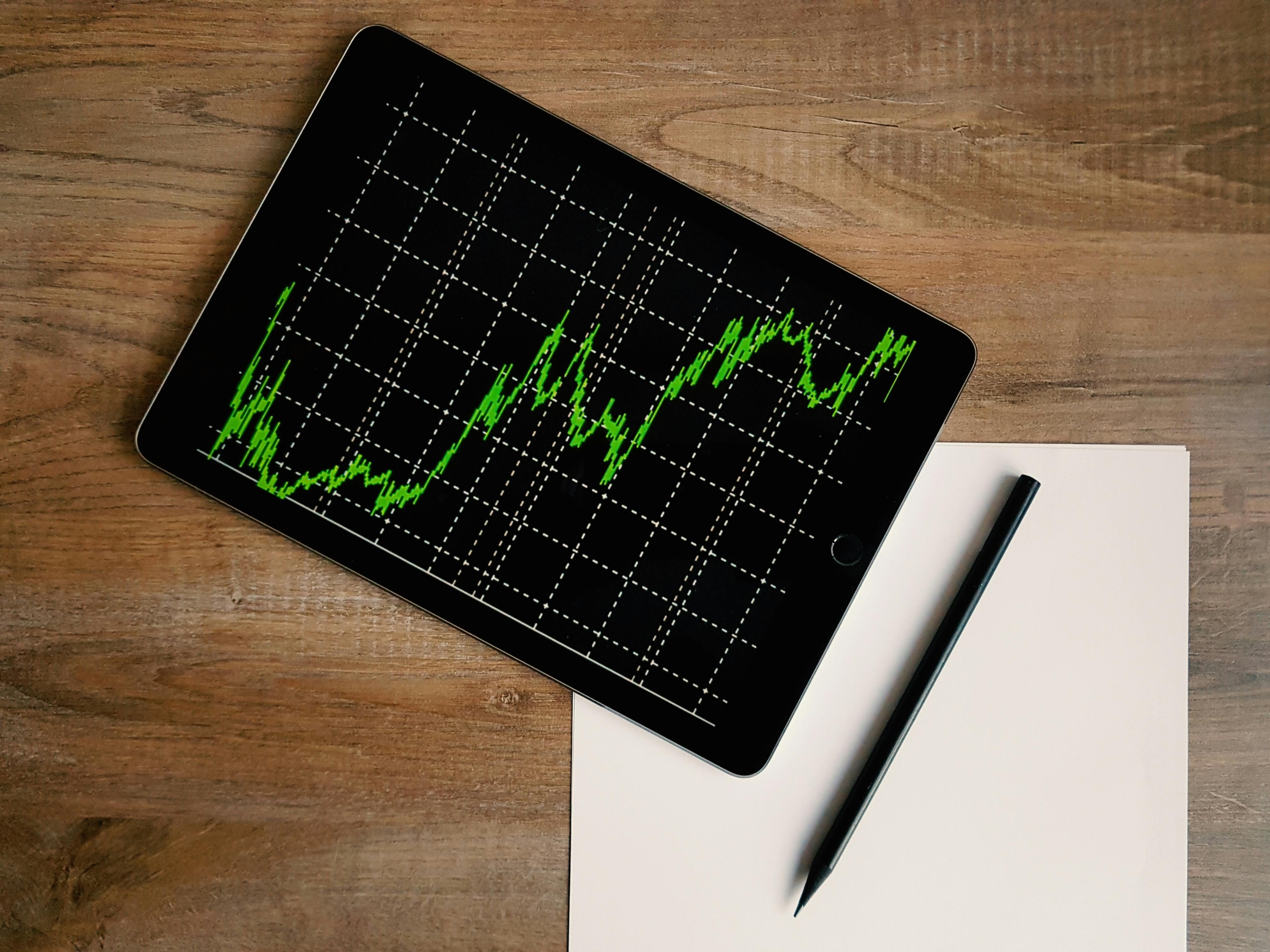
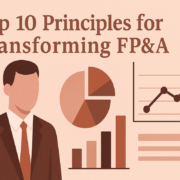




Leave a Reply
Want to join the discussion?Feel free to contribute!