Why Smart Finance Teams Build Dashboards in Excel First: 4 Tactical Wins
I’ve seen more dashboards die in the wild than PowerPoint decks in an abandoned investor folder. You know the type—some over-engineered, visually stunning, SaaS-powered monstrosity that looks great until someone asks for a new metric and you realize no one on the team knows how it was built. Or worse: the original architect left the company, and now it’s just sitting there, a $40K-a-year tombstone.
Here’s the part nobody wants to say out loud: if your dashboard can’t be broken down, rebuilt, and questioned in real time, it’s not a decision-making tool. It’s a slide.
And that’s why smart finance teams start in Excel.
Not because Excel is perfect—it isn’t. But because Excel is flexible, auditable, accessible, and brutally honest. The moment a number is wrong, it’s staring you in the face. No animations. No filters hiding the rot. Just you, the logic, and the truth.
Here are four tactical reasons why building your dashboards in Excel first isn’t just a good idea—it’s essential.
1. Excel Forces You to Know Your Inputs
Most dashboards are built backwards. People start with what they want to see—ARR, CAC, burn multiples, runway—and then go hunt down data to make the visuals work. It’s upside-down logic.
In Excel, you start with raw data. Not cleaned. Not summarized. Just ugly CSVs that reflect the actual messiness of your systems. And in building your dashboard from that mess, you’re forced to:
- Map the data lineage—where it came from, what it means
- Build intermediate calculations you can actually trace
- Audit assumptions on the spot (before they become permanent)
By the time the dashboard is done, it’s not just pretty—it’s yours. You understand how every number got there because you fought for it. That’s not a dashboard. That’s institutional memory.
Let me give you a real one: At a previous company, we rolled out a slick, vendor-built dashboard to track gross margin by SKU. Looked amazing—until a VP noticed that gross margin had magically doubled in Q4. Panic. Meetings. Finger-pointing. Turns out someone was pulling “net revenue” from one sheet and “COGS” from another in two completely different time zones. We found the issue—but only after rebuilding the logic in Excel from scratch. That’s when I learned: if you don’t know what’s under the hood, the dashboard is just window dressing.
2. Real-Time Flexibility When the CFO (Inevitably) Asks “Can You Just…”
Anyone who’s been in finance for more than 15 minutes knows this move:
You present a clean, polished dashboard. The CFO leans in, squints, and says: “Can you just add margin % by region for last quarter—but only for enterprise deals?”
The $80K BI tool freezes. Your developer isn’t in the room. Everyone stares.
But in Excel?
- You copy a tab
- Adjust the filter logic
- Rewrite a couple of SUMIFs
- And you have the answer before the CFO finishes sipping their coffee
Flexibility wins. Especially in meetings where questions shift and expectations bend. Excel is the only tool that lets finance adapt in real time without logging a ticket.
3. Version Control and Audit Trail Without the Bureaucracy
BI tools have audit logs. Excel has something better: visible logic.
You can see:
- The cell formulas
- The assumptions
- The actual values
- The exact moment where someone forced a hardcoded number (and why)
There’s a reason auditors still love Excel: it doesn’t hide the sausage-making.
Here’s a simple breakdown of what Excel lets you track in a way most tools can’t:
| Element | Excel | Most BI Tools |
|---|---|---|
| Source Traceability | Manual but transparent | Often obscured |
| Calculation Logic | Cell-based, easy to audit | Scripted, less readable |
| Scenario Adjustments | Real-time via formulas | Requires config changes |
| What-If Flexibility | Instant | Limited, unless modeled |
| Training Curve | Low (ubiquitous knowledge) | Medium to high |
It’s not about being anti-tech. It’s about using the tool that makes your thinking visible. In Excel, your logic is on the table. And that makes it easier to defend under pressure.
4. It Makes Transitioning to BI Easier, Not Harder
Here’s the part the software sales reps don’t tell you: a good Excel dashboard is the blueprint for a great BI build.
When you start in Excel:
- You’ve already validated the KPIs
- You know the edge cases
- You’ve tested the audience reactions
- You’ve iterated through five versions in two weeks because the COO wanted a different revenue split
That means when you do transition to a formal dashboard, you’re not building from theory—you’re translating from practice.
Every BI team I’ve worked with moves faster when there’s a solid Excel prototype in hand. It reduces dev time, cuts feedback loops, and avoids the “that’s not what we meant” trap.
Excel first isn’t a rejection of technology. It’s a handshake between reality and readiness.
Dashboards Aren’t the Point—Decisions Are
Most execs don’t want another dashboard. They want clarity. They want context. They want answers. And those answers live somewhere between the ERP dump and the Monday morning forecast review.
If you build in Excel first, you’re forcing the conversation to happen at the right altitude. You’re not asking what colors or fonts look best. You’re asking: “What assumptions drive this model? What happens if they break?”
And that’s where the real value is.
I wrote this because I’ve seen too many smart teams get burned by overbuilding too early—mistaking presentation for process. If you found this helpful, please share it. I put real time into getting this right because I think finance should be simpler, not sexier.
And if you’ve got questions, feedback, or just want to compare broken dashboard horror stories, my DMs are open.
Here’s a final twist to get you thinking: What if the future of finance isn’t about building faster dashboards—but slower thinking?
Are you building tools to look smart—or to be smart under pressure?



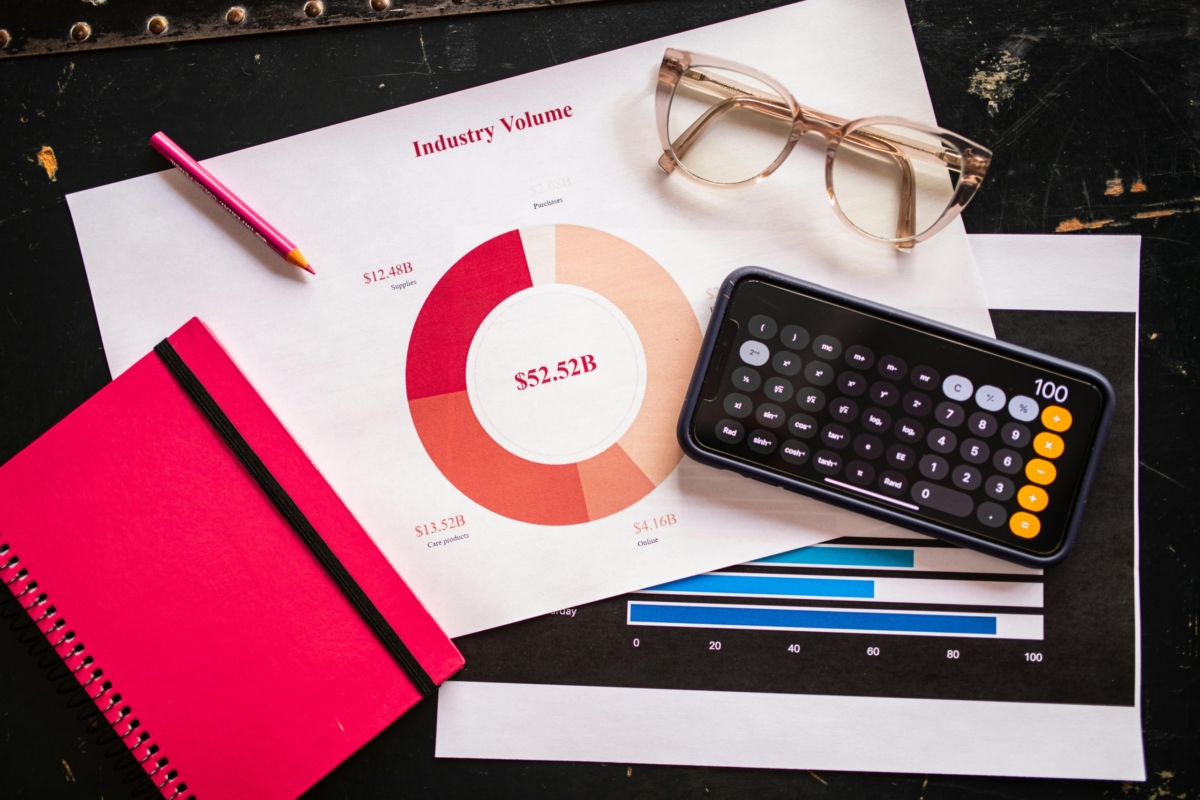

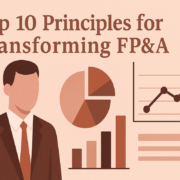


Leave a Reply
Want to join the discussion?Feel free to contribute!